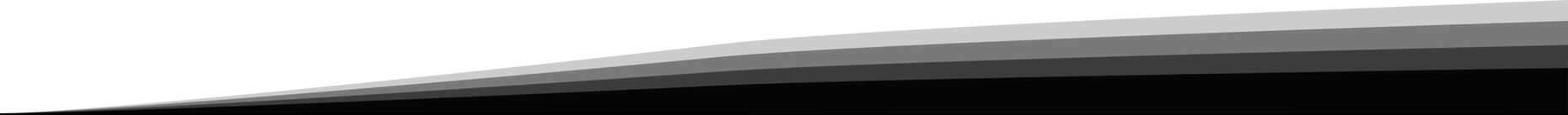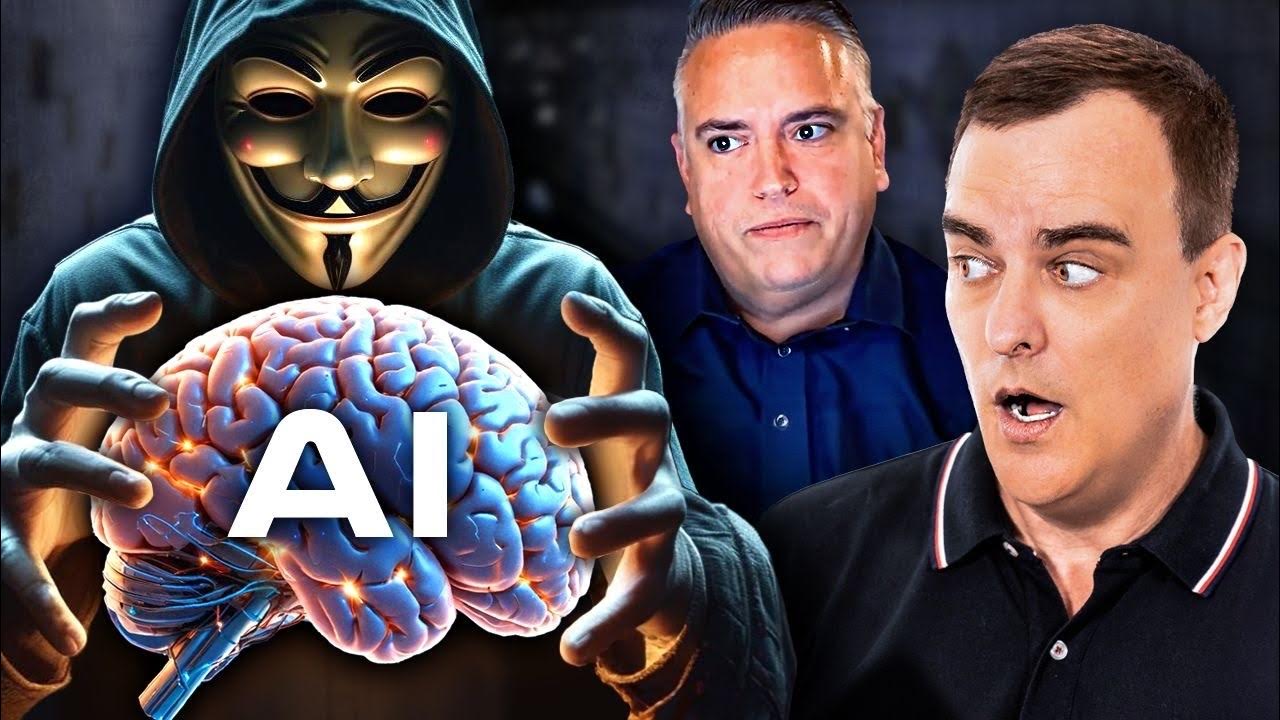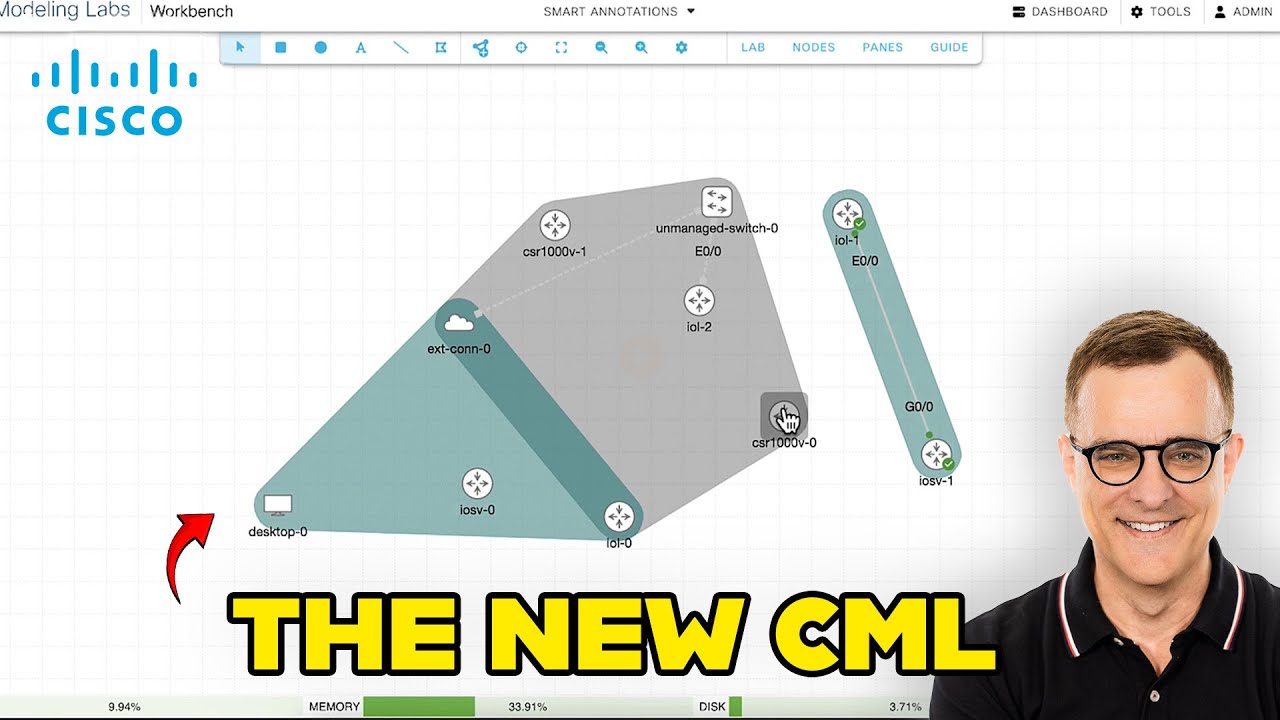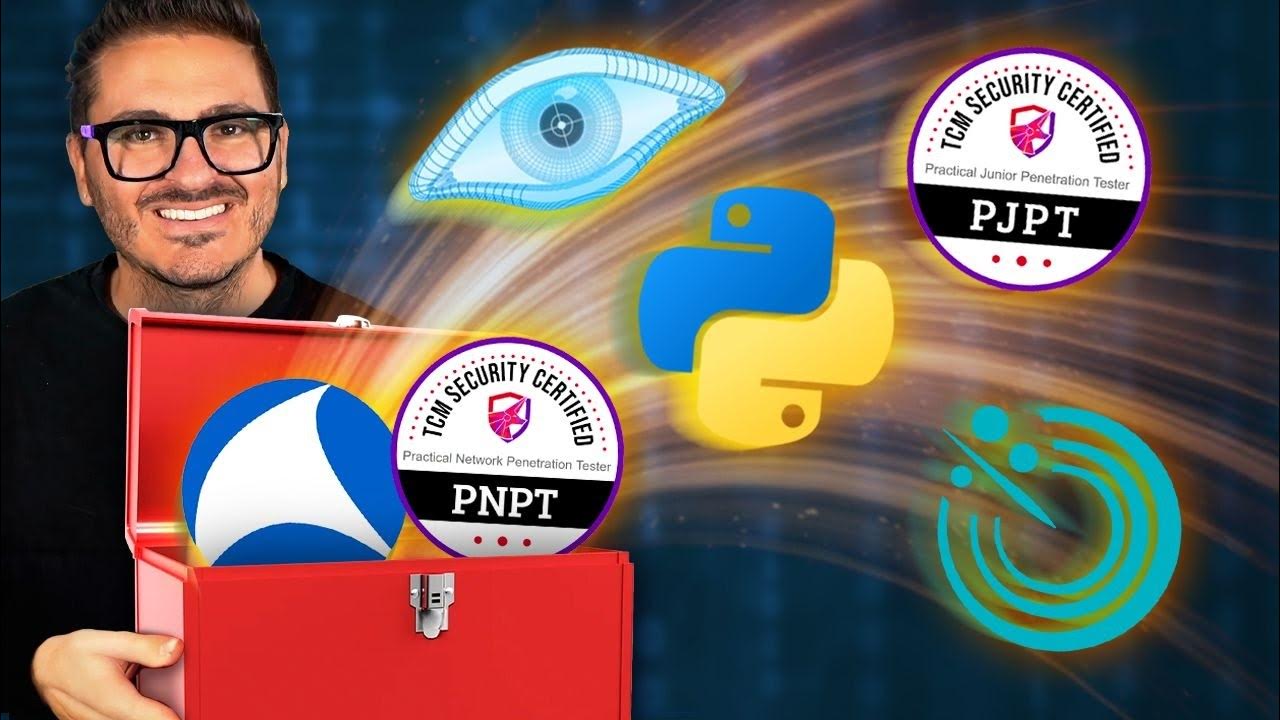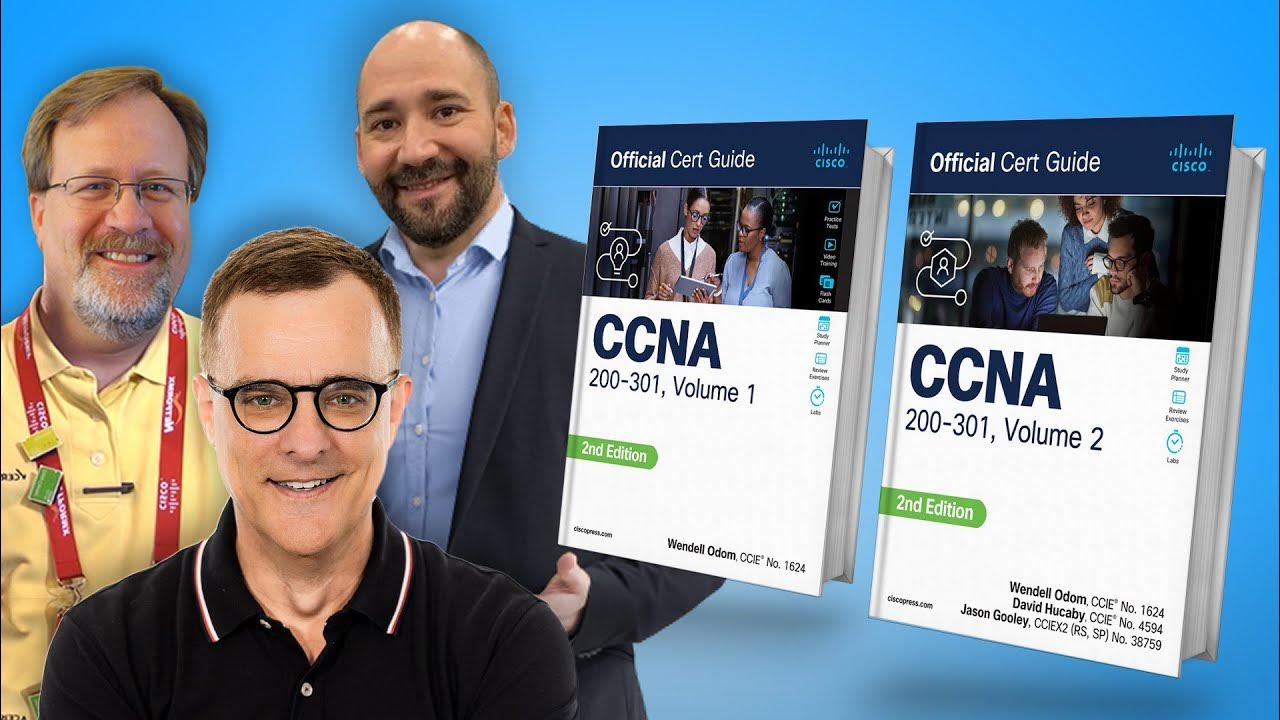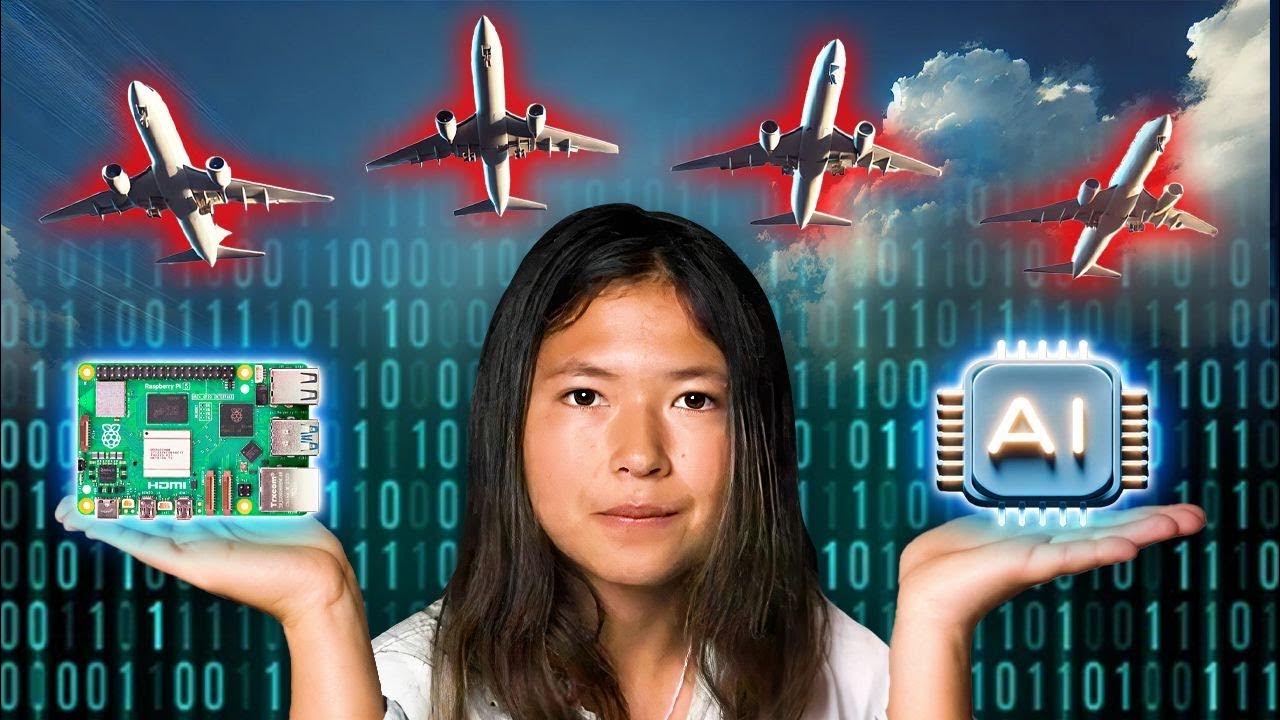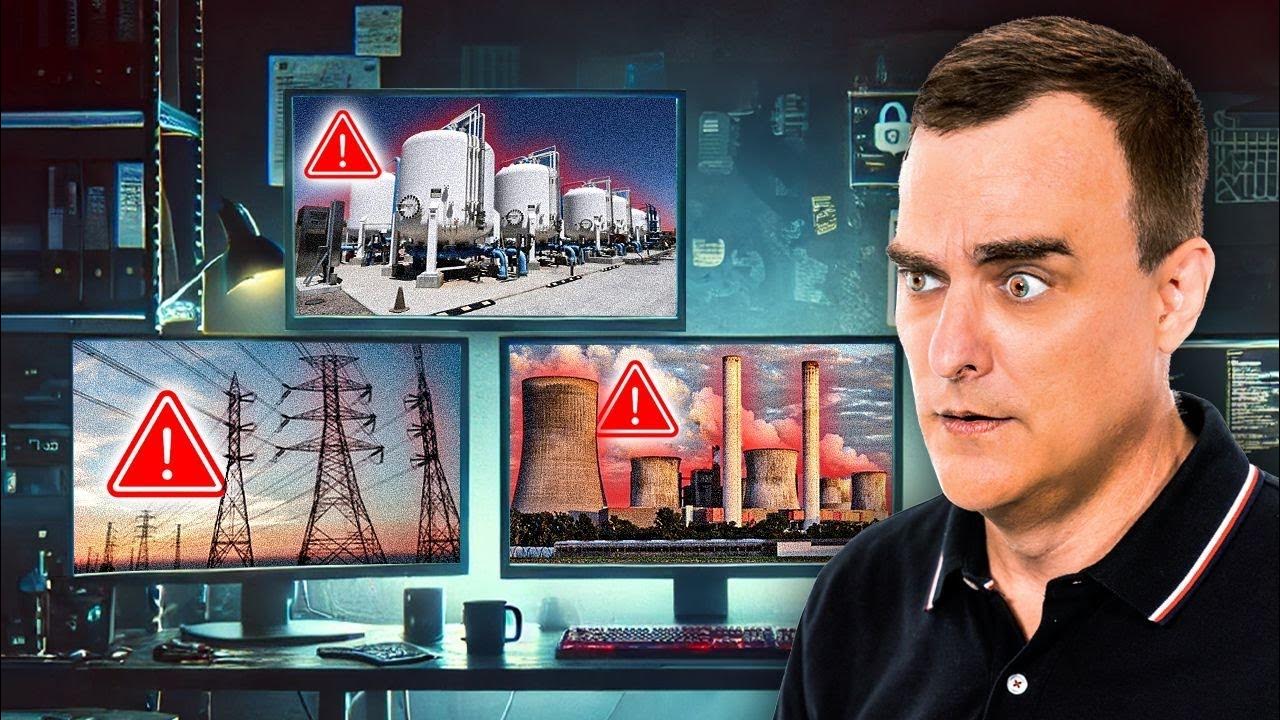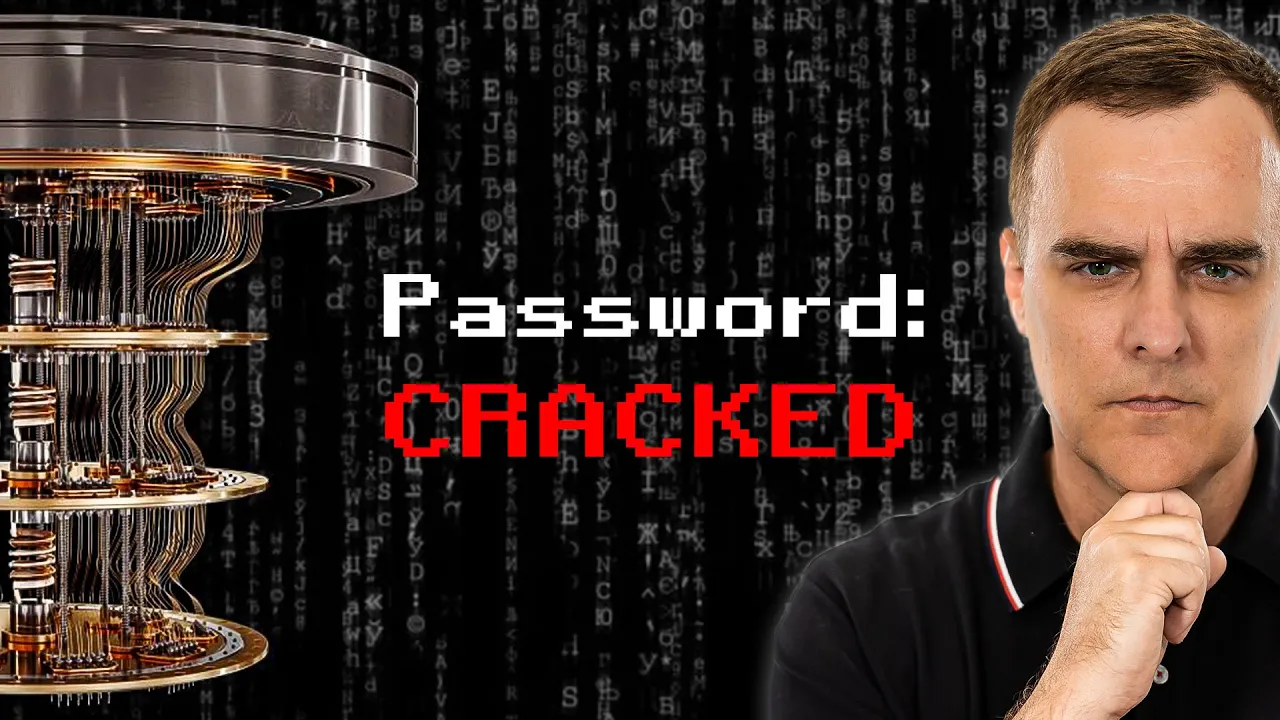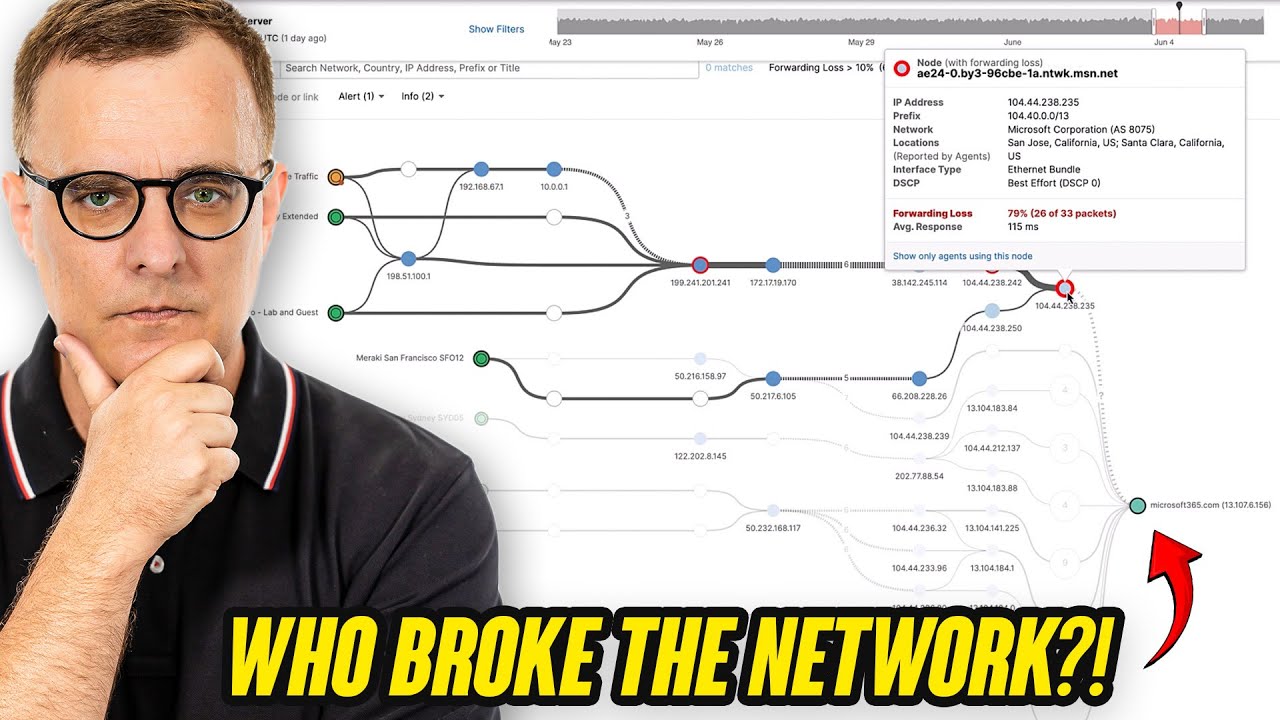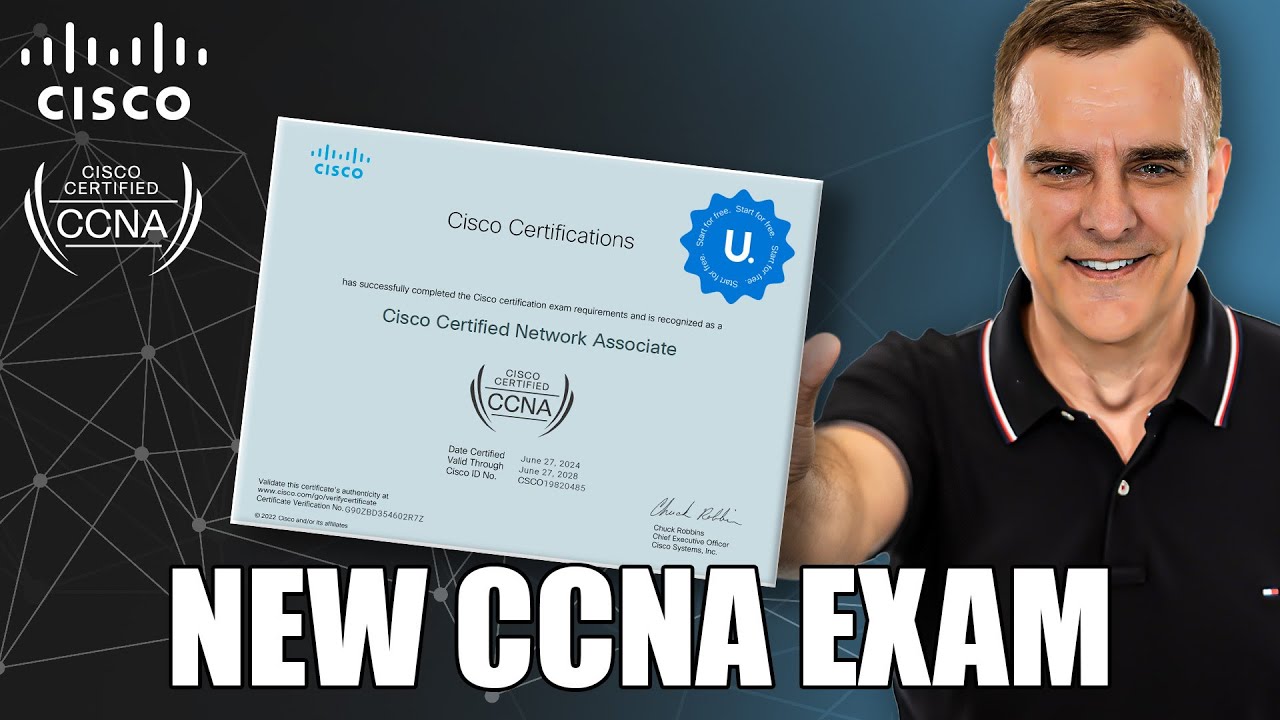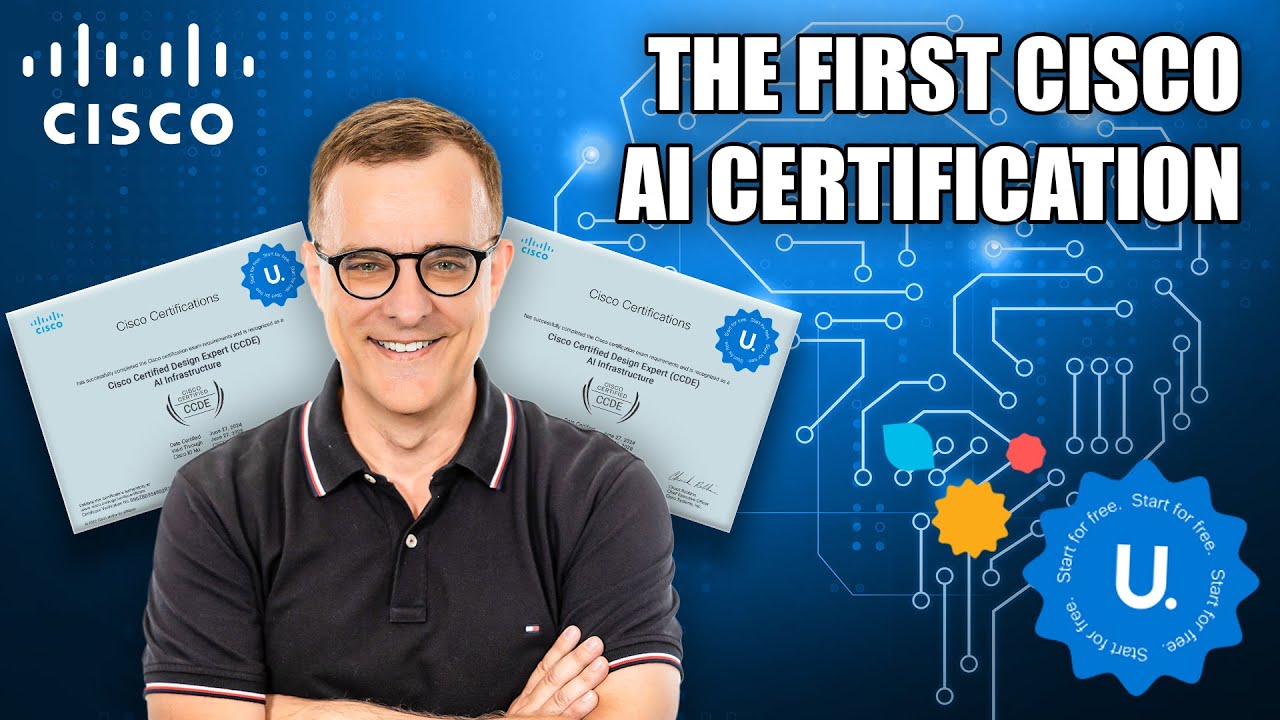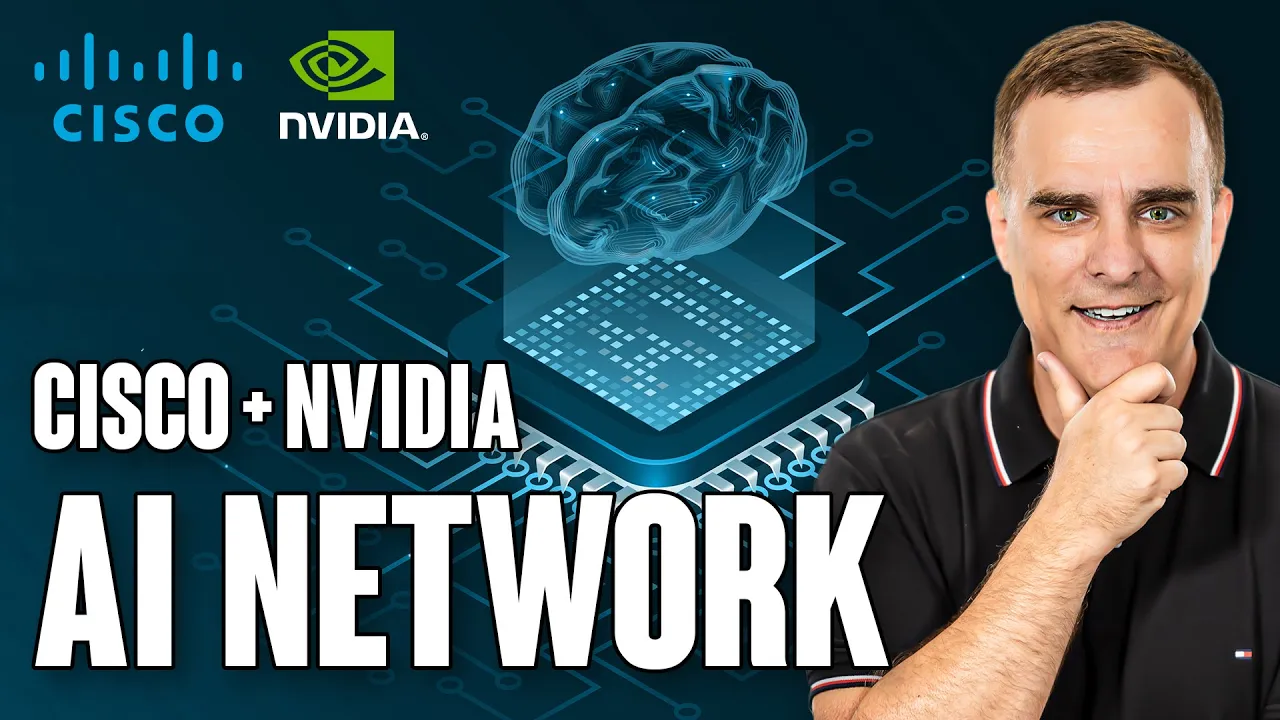You need to learn Linux. I’ve said this for a very long time. Occupy The Web says the same thing – if you want to learn hacking, you need to lean Linux. This is a fundamental skill.
This is episode 4 of the series.
Episode 1: https://youtu.be/YJUVNlmIO6E
Episode 2: https://youtu.be/8z-s5KQ9DbI
Episode 3: https://youtu.be/t96iOUxC27M
// Occupy The Web Books //
Linux Basics for Hackers: https://amzn.to/3JlAQXe
Getting Started Becoming a Master Hacker: https://amzn.to/3qCQbvh
Network Basics for hackers: https://amzn.to/3W1iiCQ
Top Hacking Books you need to read: https://youtu.be/trPJaCGBbKU
// OTW Discount //
Use the code BOMBAL to get a 20% discount off anything from OTW’s website: https://davidbombal.wiki/otw
Direct links to courses:
Pro Subscriber: https://davidbombal.wiki/otwprosub
3 year deal: https://davidbombal.wiki/otw3year
// Occupy The Web SOCIAL //
Twitter: https://twitter.com/three_cube
// Mr Robot Playlist //
https://www.youtube.com/playlist?list=PLhfrWIlLOoKNYR8uvEXSAzDfKGAPIDB8q
// David’s Social //
================
Connect with me:
================
Discord: http://discord.davidbombal.com
X: https://www.twitter.com/davidbombal
Instagram: https://www.instagram.com/davidbombal
LinkedIn: https://www.linkedin.com/in/davidbombal
Facebook: https://www.facebook.com/davidbombal.co
TikTok: http://tiktok.com/@davidbombal
YouTube Main Channel https://www.youtube.com/davidbombal
YouTube Tech Channel: https://www.youtube.com/channel/UCZTIRrENWr_rjVoA7BcUE_A
YouTube Clips Channel: https://www.youtube.com/channel/UCbY5wGxQgIiAeMdNkW5wM6Q
YouTube Shorts Channel: https://www.youtube.com/channel/UCEyCubIF0e8MYi1jkgVepKg
Apple Podcast: https://davidbombal.wiki/applepodcast
Spotify Podcast: https://open.spotify.com/show/3f6k6gERfuriI96efWWLQQ
================
Support me:
================
Or, buy my CCNA course and support me:
DavidBombal.com: CCNA ($10): http://bit.ly/yt999ccna
Udemy CCNA Course: https://bit.ly/ccnafor10dollars
GNS3 CCNA Course: CCNA ($10): https://bit.ly/gns3ccna10
// SPONSORS //
Interested in sponsoring my videos? Reach out to my team here: sponsors@davidbombal.com
// MENU //
00:00 – Coming up
00:19 – Intro
02:03 – Chapter 4 Adding and removing software
02:56 – Package Manager
03:33 – Red hat
04:35 – Downloading repository
05:48 – Installing snort
06:43 – Adding other repositories
08:29 – What happens when adding repositories
09:32 – Risk of putting any repositories
10:37 – Installing bluez
11:43 – Removing software
12:11 – Removing all traces of software
12:30 – How to update your packages
14:00 – VM WARE is little better than Virtual box
14:50 – A Gui based package to download new software
15:27 – Synaptic package manager
17:39 – Learning CLI
19:14 – Other ways to get software
20:54 – A python package manager
22:31 – Shodan searches
24:43 – Other tools not installed by default
25:55 – More tutorials in future
26:23 – Where to reach out to learn more
27:26 – Outro
// Detailed outline of topics //
00:00:00: Introduction to Cybersecurity and Hacking
00:00:04: Discussing New Tools and Repositories
00:00:31: Overview of Linux Basics for Hackers Book
00:00:39: Adding and Removing Software
00:02:50: Introduction to Package Managers in Linux
00:03:27: Understanding Debian, Ubuntu, and Kali Package Managers
00:04:29: Exploring Software Packages and Installation with apt
00:05:47: Installing and Managing Software like Snort
00:06:38: Adding Repositories and Managing Dependencies
00:07:05: Using Kali Repositories for Specific Tools
00:07:13: Accessing Administration Tools in Different Repositories
00:07:24: Editing Repository Configuration Files
00:07:55: Adding Debian, Kali, and Parrot Repositories
00:08:20: Repository Priority and Search Order
00:10:33: Installing and Managing Bluetooth Management Software (BlueEZ)
00:11:47: Removing and Purging Software Packages
00:12:32: Updating Package Lists with apt
00:13:43: Upgrading Packages and Managing System Space
00:13:56: Comparison Between VMware and VirtualBox
00:14:48: Introduction to GUI-Based Package Management (Synaptic)
00:15:01: Installing Synaptic for GUI-Based Software Installation
00:15:27: Demonstrating Synaptic Package Manager
00:15:45: Using Synaptic to Search and Install Bluetooth Packages
00:15:58: Exploring MySQL Packages in Synaptic
00:16:14: Discussion on MySQL and MariaDB
00:16:54: Using Synaptic for Selecting and Installing Software
00:17:49: Everyone starts from zero in Cybersecurity
00:19:28: Downloading Software from GitHub with Git Clone
00:19:53: Using GitHub to Access Bluetooth Hacking Tools
00:20:42: Explaining the Use of Perl Scripts in Bluetooth Hacking
00:20:55: Introducing PIP, the Python Package Manager
00:21:31: Installing Python 3 Package Manager with PIP 3
00:21:57: Using PIP 3 to Install Shodan for Command Line Operations
00:22:34: Demonstrating Shodan Command Line Interface
00:24:18: Exploring Shodan Search Commands for Specific Countries
00:24:51: Introduction to Ruby’s Package Manager, Gem
00:25:13: Installing Tools with Gem
00:25:39: Overview of Different Software Installation Methods in Kali
00:25:59: Encouraging New Learners in Cybersecurity
linux
kali linux
ubuntu
parrot os
otw
occupy the web
internet of things
hack
hacking
hacker
cybersecurity
Please note that links listed may be affiliate links and provide me with a small percentage/kickback should you use them
to purchase any of the items listed or recommended. Thank you for supporting me and this channel!
Disclaimer: This video is for educational purposes only.
#linux #kalilinux #ubuntu